- Use an antivirus program on your computer to ensure you do not have a virus. There are free ones out there like http://www.avgfree.com/ that work well.
- Delete un-needed photos and videos off of your computer that take up a large amount of space. I upload my photos on to sites like http://www.snapfish.com/ or http://www.shutterfly.com/ to ensure I have access to them but keep my computer clear.
- Defrag your computer. You can do this by finding the Help and Support button on your computer and typing in the word "Defrag". It should supply you with a how-to.
- Clear your browsing history. You'll do this by finding the Delete Browsing History button. Mine is found in the top right corner of my page under the Safety tab. I would recommend deleting your browsing history and cookies often.
- Keep your updates updated! Simple enough right, it will improve your computers over all health and keep in functioning properly.
Hope that helps to keep your computer running properly!
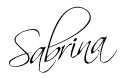
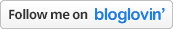













1 comment:
Hey you visited and following and now I'm doing the same. Looking forward to getting to know you. Thanks for the computer tips.
Toodles
Post a Comment