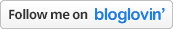First know this, You'll need to have two tabs opened on your browser at the same time to make this process simpler. In your first browser window You'll want to log into the dashboard of your blogger blog and click on the layout tab. I also want to add that these instructions are to change the background on a Blogger blog.
In your second tab you'll want to find a background hosting site that has gobs of cute backgrounds to choose from. I really like www.TheCutestBlogOnTheBlock.com and these images come from that site.
Now head over to the tab you have opened with YOUR blog info.
Once you have clicked the Add a Gadget button you'll see a screen like the one below, scroll down.
Select the HTML/JavaScript button.
Now hop back over to the tab that has your fun blog background on it. Highlight and copy the HTML code.
Now for the last time you'll go back to your tab with the HTML/JavaScript box open and paste your HTML code in the Content box. I leave my Title box empty, if you put a title in you'll see that it shows up in your blog format when your posting.
Now be sure to Save your work that you've done and you should be sporting your pretty blog background. I've always found directions and great tutorials on the different blog background design sites and there are many out there to choose from.
After all, blogging is about expressing a bit of yourself, might as well have a pretty blog background to represent you as well.
Happy Blogging!
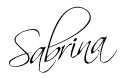 Pin It
Pin It